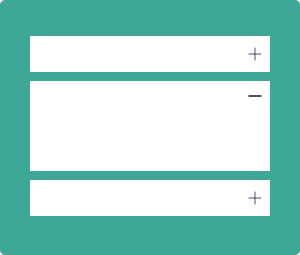Easy Accordion Block – Create Stunning & Responsive Accordions Effortlessly
Easy Accordion Block is a lightweight and powerful Gutenberg block that allows you to create beautiful accordion sections or FAQ sections without writing a single line of code! Built with Gutenberg native components, this block ensures seamless integration with the WordPress block editor and works flawlessly with any WordPress theme.
🚀 Why Choose Easy Accordion Block?
✅ Fast & Lightweight – Loads scripts only on pages where the block is used, ensuring better performance.
✅ Highly Customizable – Adjust the accordion’s design, colors, icons, and layout to match your website’s aesthetics.
✅ No Coding Required – Drag, drop, and customize accordion items effortlessly within the block editor.
✅ Works with Any Theme – Fully compatible with all WordPress themes.
✅ SEO & Accessibility Friendly – Designed with best practices for performance and user experience.
✨ Key Features
- Single & Multiple Accordion Items Opened at Once – Control how accordion items behave.
- Keep Accordion Active on Load – Set default open items for better user interaction.
- Allow Closing All Accordion Items – Users can collapse all accordions for a cleaner view.
- Nested Accordion Support – Create multi-level accordions effortlessly.
- Customizable Icons – Choose from 100+ SVG icons for active and inactive states.
- Add Any Block as Accordion Content – Embed images, videos, or even other blocks inside accordion items.
- Smart Styling Options – Adjust colors, margins, padding, and use theme color palettes for seamless design integration.
- Unlimited Accordion Items – Add as many accordions as you need.
- Fully Responsive – Looks great on desktop, tablet, and mobile devices.
- Accessibility Enabled – Ensures a better user experience for all visitors.
Whether you’re building FAQs, product feature sections, or collapsible content areas, Easy Accordion Block makes it simple and efficient.
🌟 Pro Features
- Schema Markup
- Badge
- Image Accordion
- Load More
- Search
- All Open/Close
- Linked
- Disable Accordion
- QA Style
- Content Folding
- 3 Activator Events (Click, Hover, Autoplay)
- Check List Layout
- Step Layout
- Sub heading
- Heading icon
- Header Bar
- Custom Icon/Image